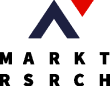Financial Advisor
Already Have a Financial Advisor? This Is How You Pull Up Background Information and Monitor Them Throughout Your Working Relationship (And Compare Them to Other Advisors You May Be Interested In As Well)
We are in the spotlight












Working with a trusted financial advisor can provide much-needed peace of mind. After all, you chose your advisor for a reason — be it having a great reputation for getting quality results for their clients, providing great customer service, but most importantly because you have established a level of trust with them.. As great as working with a professional can be, however, this doesn’t mean you should take a “set it and forget it” approach to working with them. You want to make sure that your financial advisor remains an asset throughout your relationship. After all, just because a financial advisor seemed like a great fit when you first started working with them, doesn’t mean that everything is going to go perfectly. Sometimes, you might find yourself needing to make adjustments. In some cases, you might even have to fire them. To protect your finances and ensure that your financial advisor is actually helping you meet your goals, you will need to monitor them throughout your working relationship. Now, this doesn’t mean hiding in the bushes with a pair of binoculars so you can spy on their everyday activities. Instead, it involves taking a few proactive steps to ensure that this is a relationship that you want to continue in the future. That means doing a little digging. There are several potential red flags that could indicate that your current financial advisor may no longer be a good choice. Legal records, disclosures and other red flags may not have been an issue when you first selected your financial advisor, but that’s no guarantee that these won’t come up in the future. AdvisorCheck’s Advisor Search tool is an excellent resource for finding these and other pertinent pieces of information. AdvisorCheck’s tech consolidates the information that can be hard to track down on your own to give you a detailed report on your current financial advisor’s status. This includes legal records (such as fines and penalties), as well as information on their personal conduct, registrations, issues with their firm and more.Your First Resource: AdvisorCheck

We all need help getting our finances in order throughout our lifetime.
Look through our database to find the most trustworthy financial advisors in your area.
Best of all, AdvisorCheck provides ongoing monitoring of all advisors. It can notify you of important changes to an advisor’s background, employment, or other items of concern — from OFAC sanctions to sex offenses and other criminal activities. This is unbiased information gathered from third-party resources. It isn’t designed to give referrals to financial advisors and overwhelm you with sales calls and emails. It’s simply meant to be a resource that makes it easier for you to monitor if there’s anything in your advisor’s history that should give you reason to rethink your relationship. To access your full AdvisorCheck report, all you have to do is create a free investor profile. You can sign up using your email address or sign in with Google or Facebook. Then, do a search for your advisor and you can download their full report. Ideally, you should review the status of your financial advisor at least once a year — similar to how you should check your credit report at least annually. Depending on the risk and size of your investments, however, it may be a good idea to check your advisor’s AdvisorCheck report more frequently. You don’t want to wait six months to find out that your advisor was involved in securities-related arbitration or mediation! AdvisorCheck makes it easy to check in on your financial advisor by saving them to your account. This way, you’ll see their up-to-date report whenever you log in to your account, without needing to do an extra search. Having strong, well-defined financial goals is key to getting the results you want when working with a financial advisor. Whether you would describe yourself as an aggressive or conservative investor, it is important that your financial advisor is providing recommendations that align with your goals and preferences. They should be able to clearly explain the reasons behind taking (or not taking) a particular risk, especially if it falls outside your predetermined risk tolerances. But how can you be certain that you can trust your advisor and their recommendations? Left on your own, there are multiple sources you would need to turn to to get detailed background information on your advisor. It’s tedious to have to check multiple platforms such as FINRA’s broker check and the IAPD. And it’s nearly impossible for an investor to call each courthouse to ask about an advisor’s criminal background. Fortunately, AdvisorCheck provides a deep dive into a wide range of issues with its comprehensive investor profiles: 1. Disclosure Information At AdvisorCheck, you can access comprehensive disclosures for your advisor. You can see information on regulatory disclosures, customer disputes, judgements/liens and other potential issues. More importantly, these disclosures offer a detailed report on each incident, allowing you to judge whether it should affect your working relationship or not. For example, customer disputes may be marked as denied or closed with no action — meaning the claims were investigated and found to be unsubstantiated. On the other hand, a settled customer dispute might be more of a cause for concern. Similarly, regulatory disclosures can differ substantially one from another. A misstatement in an application to the insurance commissioner that resulted in a $300 fine is quite different from a situation where a broker was subjected to a FINRA investigation and subsequently suspended from FINRA association for two years and required to pay over $300,000 in restitution to their clients. Because of this, it’s not enough to simply know there is a disclosure on an advisor’s record. AdvisorCheck’s reports include allegations, regulator statements, broker statements and more so you can get a full picture of what each disclosure means. This will help you understand if a disclosure exists because of an unsubstantiated customer complaint or minor error, or if it’s an indicator of a serious red flag with an advisor. “You can see all types of disclosure information through the use of AdvisorCheck,” says Leonard Kim of AdvisorCheck. “The information is quite robust. If someone had to file bankruptcy at one point in their life, you’ll see what year they filed in. If someone committed a crime as minor as stealing a cassette tape from a market when they were a teenager, it shows up. If someone had a complaint from a client or were sold a product that they weren’t happy with and they went through court or arbitration, that appears as well. You can also see especially detrimental issues from people who may have decided to move funds into a non traditional investment vehicle without the investor’s permission as well,” Leonard continued. 2. Experience The experience tab on an AdvisorCheck report can also give you an in-depth look at a financial advisor’s career journey. In this tab, you’ll find information on an advisor’s current employments and their registration status, as well as how long they’ve been working at their current firm. You’ll also find information on the advisor’s previous employments, including the names of the firms they worked for, their locations, the advisor’s registration status at each job and how long they worked there. This experience can put added context to any disclosures. Did a disclosure result in them leaving an old job? Or was it a small issue at the beginning of what has since been a long career? Context is key in helping you make smart decisions about who you invest with. 3. Other Businesses The other businesses section can also give you some additional insights into your advisor and the other types of work they do. This section could entail ownership of other investment-related businesses, working as a social media influencer or podcaster or even working as a minister. Involvement in other businesses isn’t necessarily a bad thing — but once again, context matters. Is your advisor taking on so many other roles and responsibilities that they’re left with little time for managing your investments? Do some of their other businesses present a potential conflict of interest? This section offers helpful information to judge their other business activities, such as start date, number of hours devoted to the other business per month, how long they have been involved in it and even details on their responsibilities. 4. Firm Profile Finally, an advisor’s firm profile can give you a better idea of the ethics and investing success of the firm the advisor works for. The AdvisorCheck Firm Profile provides key information such as the average account size of clients at the firm, total of client assets and Assets Under Management (AUM). You’ll also see breakdowns of how many clients are high net worth individuals (HNWI). You’ll also find the total number of employees and registered employees, total number of clients and client ratios (how many clients per registered and total employees). Finally, you’ll see the total number of disclosures associated with the firm, including regulatory events, arbitrations and bonds. Does the number of regulatory events seem high for the number of advisors working at the firm? Do they have a low percentage of registered employees? Are you uncomfortable with their client ratios? These questions can help you determine if a switch to another firm may be necessary. Using AdvisorCheck is simple. You can go about monitoring your financial advisor one of two ways. The first way to monitor your financial advisor: Step 1. Go to this page to sign up for your free AdvisorCheck membership. Step 2. Insert in your email address and your phone number, then click sign up. Step 3. From there, you will be sent an email to confirm your registration. Go to your inbox and click on that email. You will then be sent to your dashboard upon returning to the site. Step 4. Once you are in your dashboard, click on Advisor Search on the left side. Step 5. In the left field, type in the name of your advisor, then click on Search Advisor. You can also use the search bar on the middle to locate your advisor by city or zip code, and you can use the right search bar to search your advisor’s firm name. You can also narrow down your search results for an advisor through clicking on credentials, advisor type and whether or not they have disclosures. Step 6. Once you find your advisor, click on the star in the same box to save your advisor to your Saved Advisors list. You can save as many financial advisors as you wish into your saved advisors profile. Now your advisor is saved to your Saved Advisors area, and you will be notified of any updates that your financial advisor experiences. To see further details about your financial advisor, you can click the View Report button to see general information about your advisor, such as their CRD number, what their average account sizes are, where they are located, how much experience they have, what firm(s) they are with, how many exams they have passed, along with what other businesses they operate. Moving over to the Experience tab will allow you to see in depth details about your financial advisor's work history, along with detailed information about the firm they work at. This information includes the firm's address, documents such as customer relationship summaries, their latest Form ADV, brochures, how many accounts they have, how many assets are under management at the firm and what states they operate in. The Exams and Licenses tab will show you which certified licenses a financial professional or financial advisor carries such as a CFP, AIF and so forth, along with what state security law exams they have passed, such as a Series 63, 65 or 66, alongside general industry and products exams, such as a SIE, Series 6 or Series 7, principal and supervisory exams, and state registrations. After you are done looking at the Disclosures tab, you will be able to move through the firm tab, which has four underlying categories. In the Firm Information tab, you will find information in regards to the address, phone number, number of employees, services offered, fees and costs, related websites, along with questions in relation to participation or interest in client transactions. The Firm Documents page will show you the Customer Relationship Summary (CRS), the latest Form ADV, brochures and any other related documents for the firm. The Firm Stats page will show you the average account size between individuals and high net worth individuals, assets under management, the total of client assets, the number of employees and registered employees, the total amount of clients, their client ratios and disclosures associated to the firm. The Firm People tab will show you the direct owners and executive officers within the firm. This information will be updated periodically as events in your advisor’s life changes, whether they decide to change firms, get new professional credentials, take additional exams, open new businesses, and in worst case scenarios, disclosures are added to their record. Tracking and monitoring one financial advisor is quite helpful, however AdvisorCheck will also allow you to compare an advisor to up to two other advisors as well. Let's say you are shopping for a brand new financial advisor or are unhappy with your financial advisor and want to start shopping for a new advisor, you can compare their statistics prior to meeting with them. To compare an advisor, you would click the button that looks like a scale on a financial advisor's profile. You can also find the scale icon located in the search tab as well. Once you click compare on one to three profiles, you can then move down to the Compare tab in the left menu. From there, you will be able to see the results of the financial advisors and finance professionals you are comparing, which will provide as much as 80 percent of the pertinent information that you would probably need to help you in the decision making process of which advisor you want to work with. The most important thing to remember when it comes to your working relationship with a financial advisor is that they work for you. Think of it like any other service professional you hire. If the quality of your landscaping contractor’s work suddenly went downhill, or you started hearing that their customers were leaving in droves because of shady business practices or work that was actually hurting their lawns, you’d probably want to reevaluate that relationship. In that situation, firing your landscaper could help you save money and protect your lawn. Making the change could provide an immediate impact for the better. Your financial advisor plays a far more important role, guiding your financial future and potentially influencing your ability to navigate life’s challenges or lay the foundation for passing familial wealth to the future. By consistently monitoring the status of your financial advisor — and whether they are helping you reach your financial goals — you can have confidence in deciding whether to continue the relationship as-is or make some changes. With AdvisorCheck on your side, it’s never been easier to monitor your financial advisor and ensure that they are doing their job in an ethical and effective manner. Written by Lucas Miller, Entrepreneur Magazine Contributor Fact checked by Billy Quirk Reviewed by KJ KimWhat Information Can AdvisorCheck Help You Find?

How to Monitor Your Financial Advisor Using AdvisorCheck
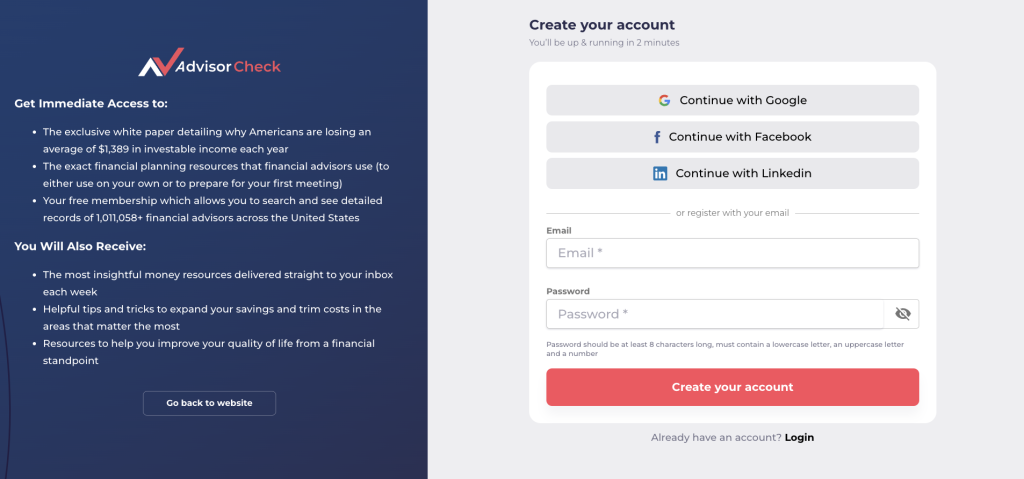
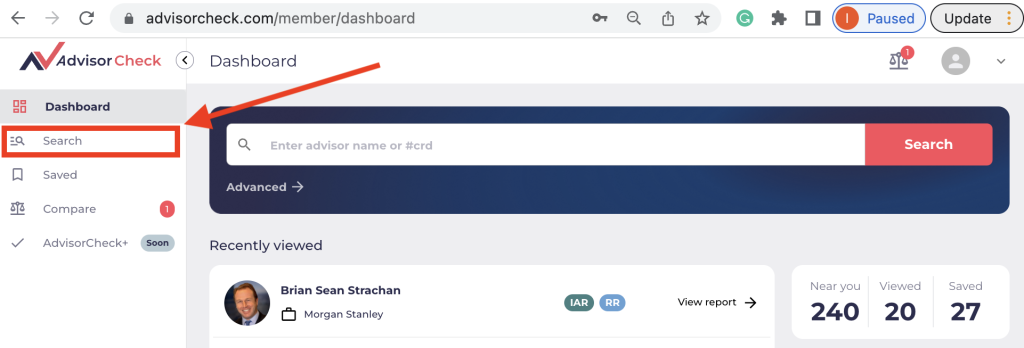
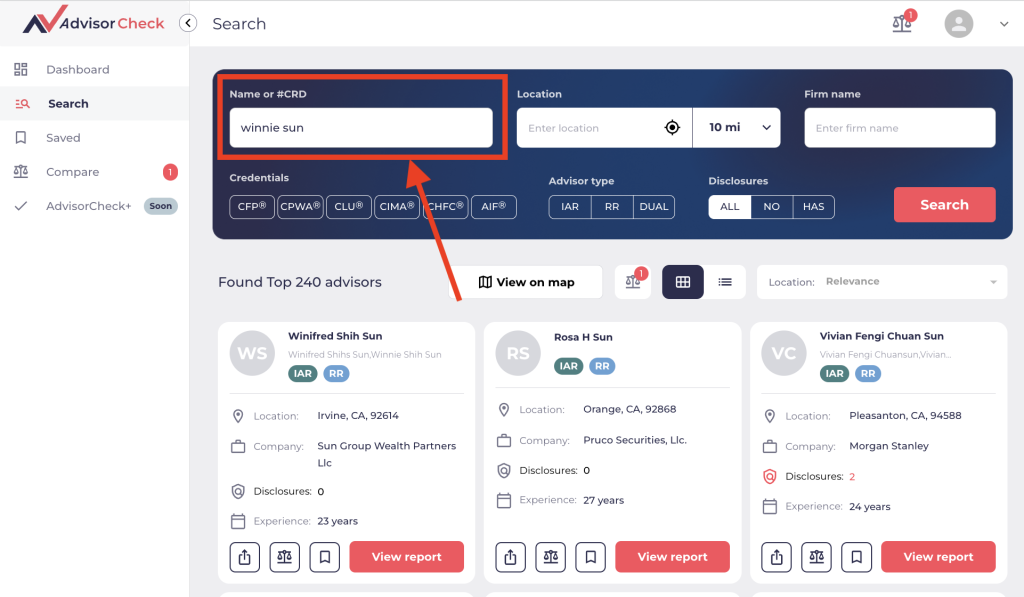
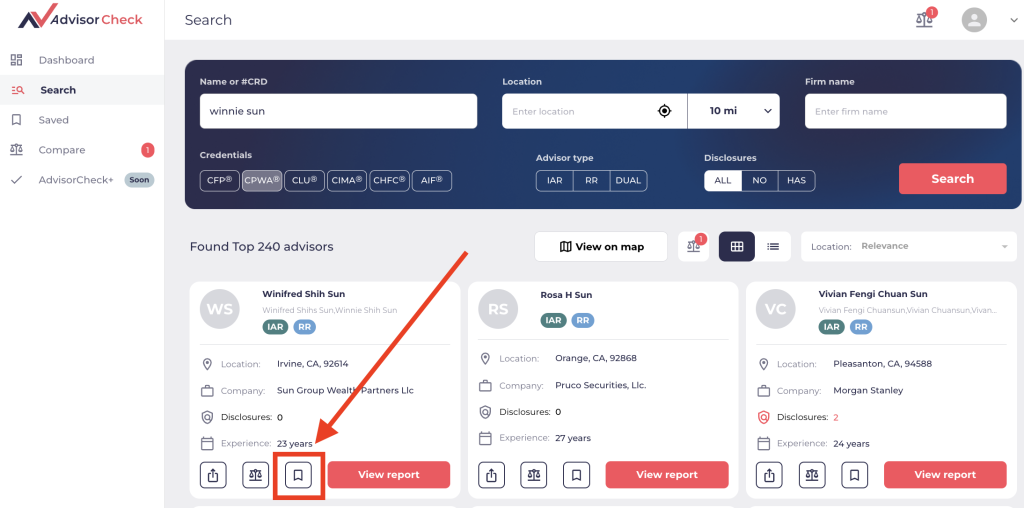
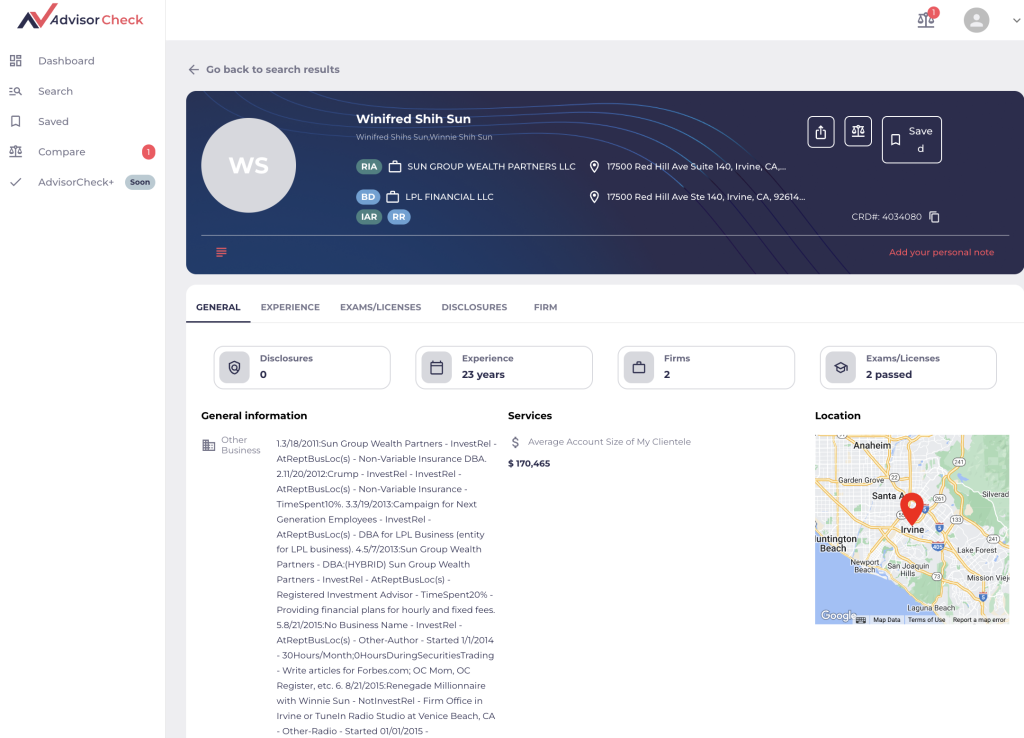

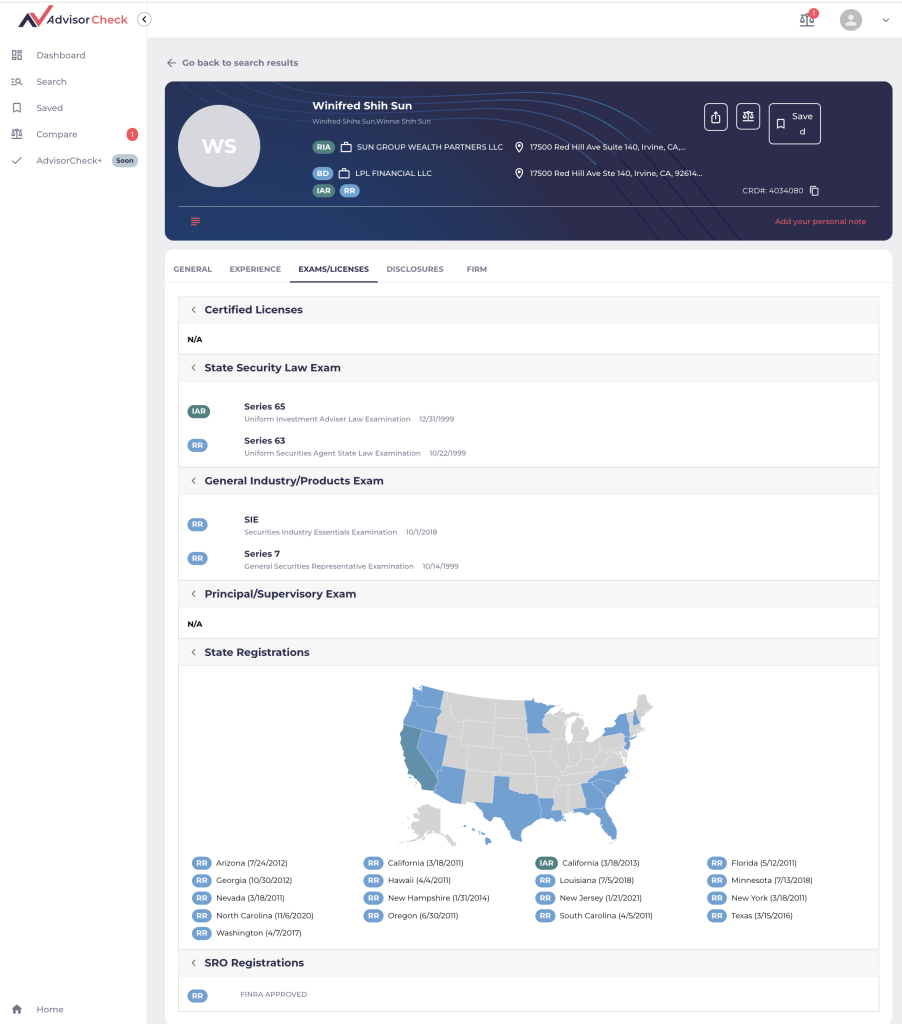

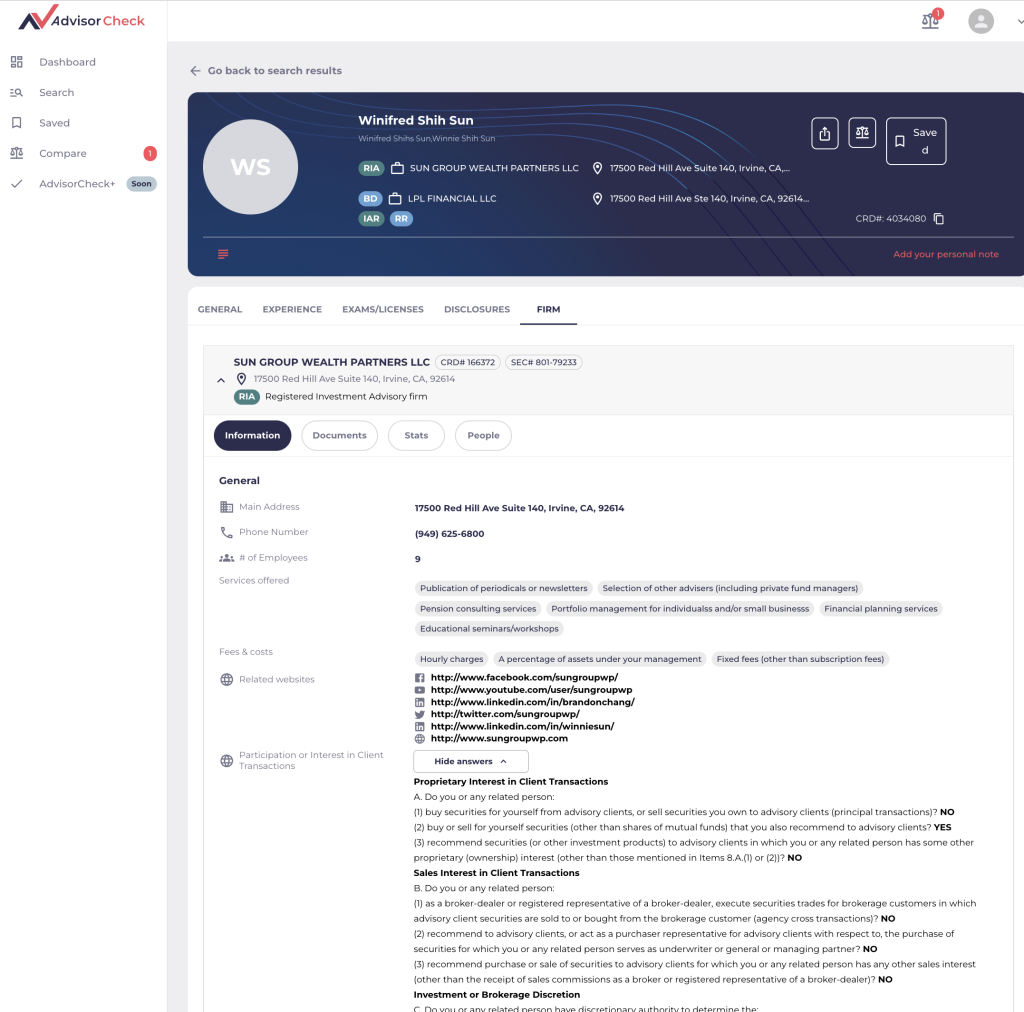
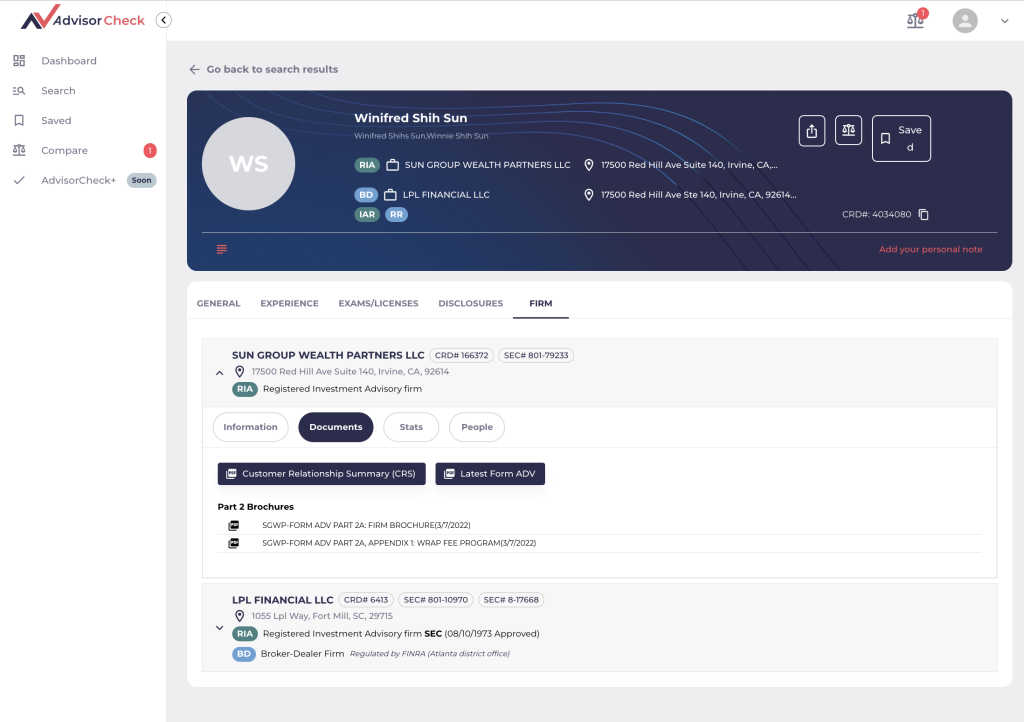
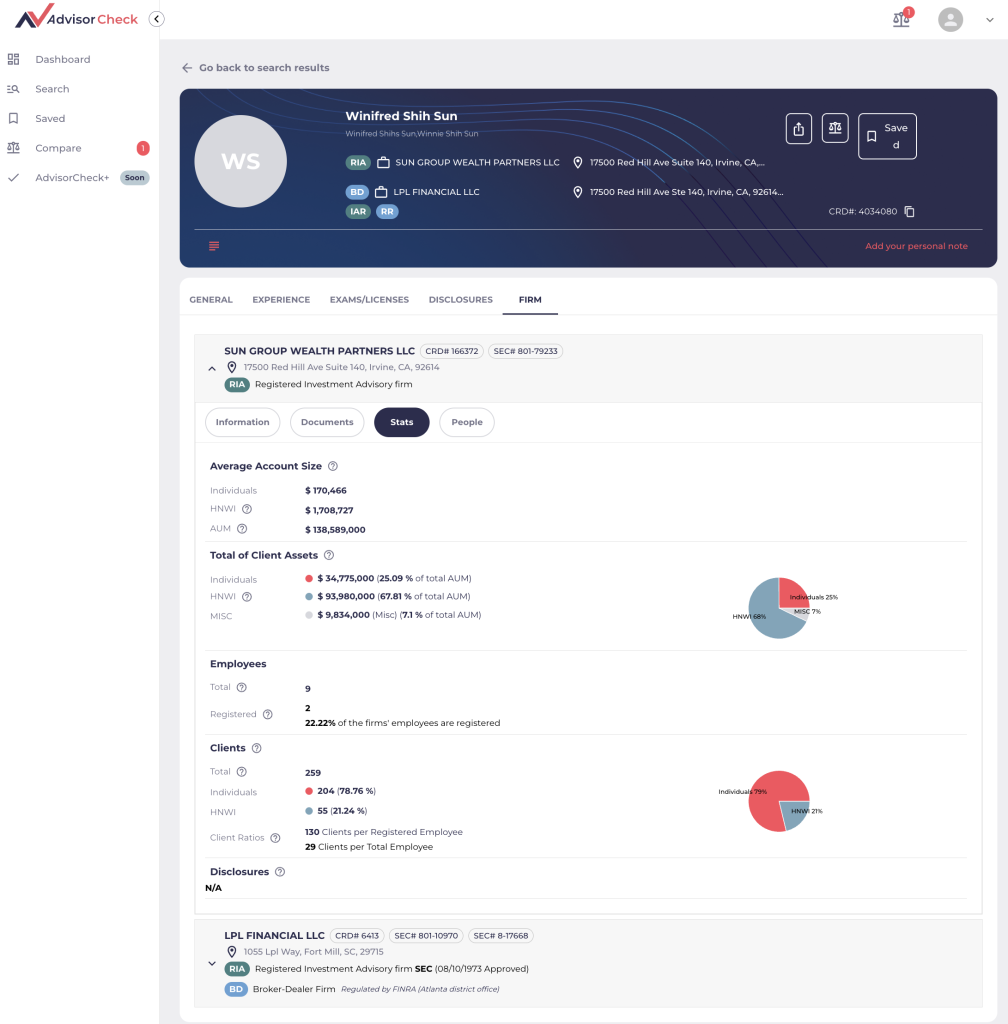

Comparing a Financial Advisor to Another (two) Financial Advisor(s)
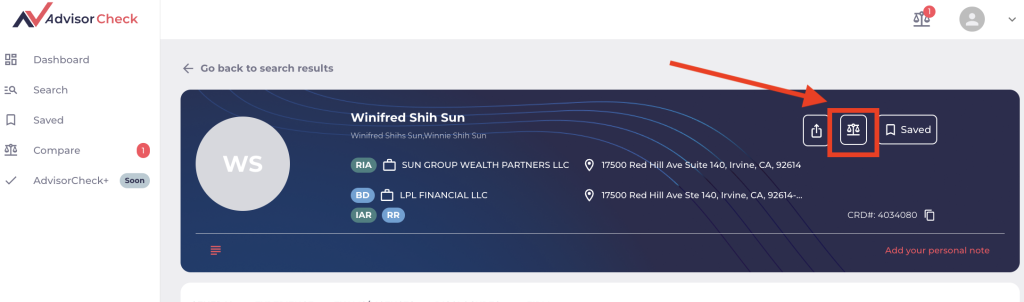

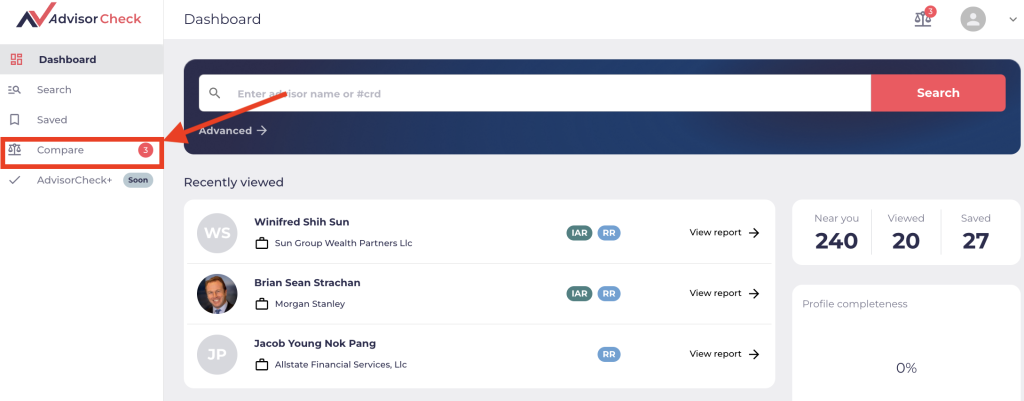
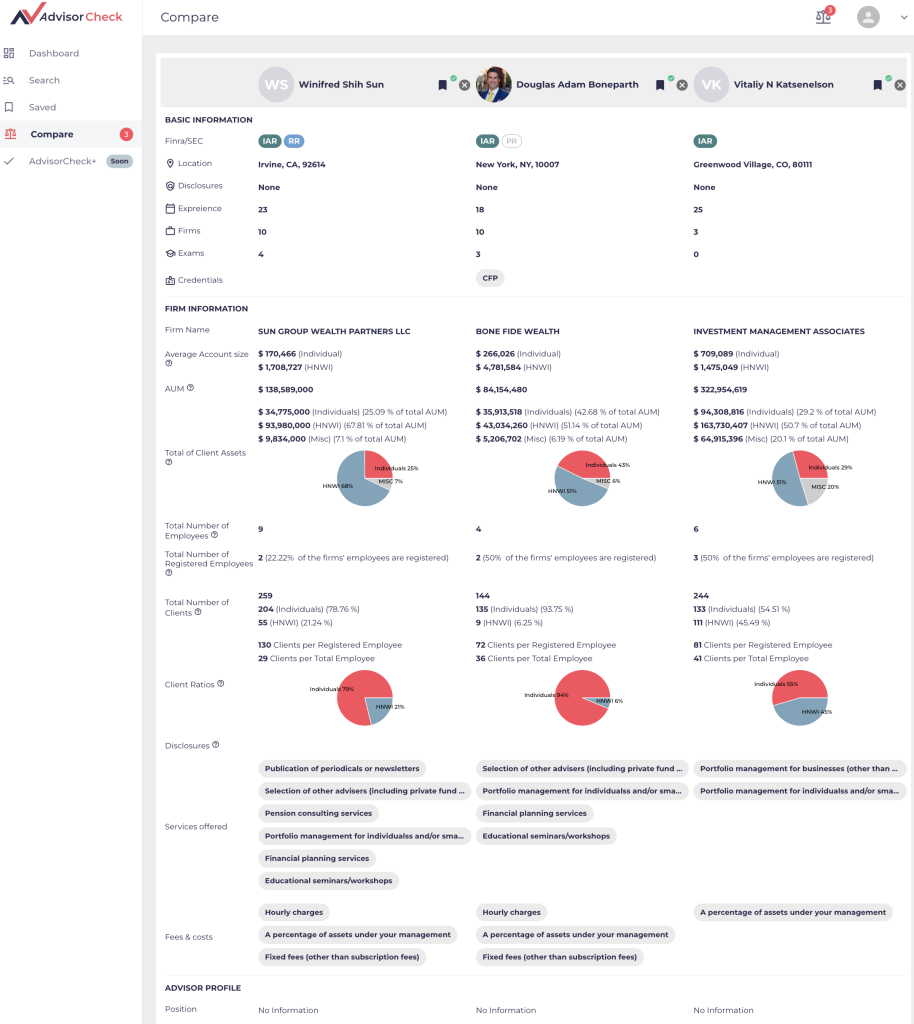
Remember, Your Financial Advisor Works for You

Your go-to source for:
- Breaking out from living paycheck to paycheck
- Countering inflation with saving hacks
- Saving for your or your kid’s futures
- Turning home ownership from a dream into a reality
Disclosure The information provided in this article was written by the research and analysis team at AdvisorCheck.com to help all consumers in their financial journeys, by providing the resources and the insights to help improve one’s financial health, make it through recessionary and inflationary periods of time, and save their earnings to use them towards building a secure financial future. Unauthorized reproduction or use of this material is strictly prohibited without prior approval. Any parties interested in content syndication, references, interviews, or PR, please contact our marketing team at marketing@aimranalytics.com AdvisorCheck.com is an independent data and analytics company founded on the principles of helping to provide transparency, simplicity, and conflict-free information to all consumers. As an independent company providing conflict-free information, Advisorcheck.com does not participate, engage with, or receive funding from any affiliate marketing programs or services. To become a free AdvisorCheck member, visit advisorcheck.com/signup.
Most read
The content of video and blog articles are for informational and entertainment purposes only and do not constitute investment, tax, legal, or financial advice. Always consult with a qualified professional before making any financial decisions. The views expressed are those of the author and do not reflect the opinions or recommendations of any affiliated entities.